How do I stream as a couple, or another performer/streamer?
Interested in streaming as a couple, or alongside a guest performer? Here's the easy way to get that setup.
- First off, to stream alongside someone else, you need to have them added to your account. Now, where do you find that? On the left—drop down on Content > My Performers.

- You have two options: to link up with a current ePlay performer, or to invite a new performer to the site.

- When you click to link up with a current performer, input the E-Mail on their account.

- When you click to link up with a new performer, input the E-Mail of their account, their stage name, and invite them to the site.

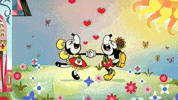
Updated on: 03/05/2021
Thank you!