How do I set up my VIP ticket game?
Want to start setting up your VIP ticket game? Here's the steps to do that.
VIP GAME SET UP
- Click to Go Live. All VIP ticket game setup is done through your streaming dashboard.
- Click the gear at the bottom of your streaming window to check your settings.
- Click Games to access your VIP games.
- Turn on the VIP game.
- You have four potential settings for the VIP game:
- a) SET A GOAL: Once your chat hits the goal, your chat turns into a VIP show.
- b) SET A COUNTDOWN: Set a timer to start your show in 30 minutes or 1 hour! This will let your users know when a show is starting.
- c) SET A TIME: Set a time for when your show is going to start.
- d) START IT MANUALLY: Or you can switch to VIP whenever you'd like!





THE VIP EXPERIENCE
- Once you're on the VIP show, your entire chat is decked out in gold. It gives off a premiere experience. 😉😏
- This helps you curate who comes into your chat, ensuring that everyone starts off as a paying customer.
- Users are still able to tip you during the VIP ticket show!
- Your chat and stream is hidden for anyone who hasn't paid to join.
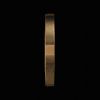
Updated on: 03/24/2021
Thank you!