How do I fix noise or echo in my stream?
If you're having a problem with noise or echoing in your stream while you're live, you'll want to make sure that you aren't running two audio/microphone devices at the same time!
- In order to check if you have multiple microphones/audio devices running, check out the image below to expand audio sources:

- Once you do, you'll be able to see two audio sources running at once!

- To fix that, head to File > Settings > Audio to set a single Mic/Auxiliary Audio Device.

- Once you've fixed it, in your mixer in OBS, you should only have one audio stream!

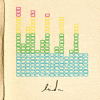
Updated on: 11/27/2019
Thank you!