How do I add ePlay chat to my OBS Studio?
Ever wanted to work entirely out of OBS during your streaming session? This is how to get that set up!

SET UP INSTRUCTIONS
- Open up OBS studio.
- Go to the View menu.
- Select Docks.

- Select Custom Browser Docks.
- In the first empty box under Dock Name give your chat a memorable name.
- In the corresponding box under URL use: eplay.com/USERNAME/popout (Note that you have to change USERNAME to your ePlay username)
- Click Apply to save it.
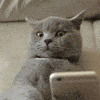
Updated on: 01/18/2022
Thank you!