Can I stream on ePlay right from my browser?
If you're not interested in using OBS to stream on ePlay, we've got your back! We've set it up so that you can easily stream from your preferred browser.
STREAMING FROM YOUR BROWSER
- Click "Go Live" on the main page.
- Once you're brought to the streaming dash, you'll have the ability to click "I want to use my browser to stream."


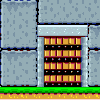
Updated on: 03/24/2021
Thank you!