How do I set up my tip menu?
Before you get started on ePlay, you'll want to set up and install your tip menu! To get started, first, you'll need to set up your rewards.

A reward can be any number of things. An action, a gift, or even a social media handle. That's up to you to decide.


- Once you've clicked to set up games, you'll need to pick a reward list.

- Once your reward list is chosen, click next to pick which rewards you'd like from that list.

- Once you're all done, you have to make sure to click to install the game! If you don't, your tip menu will not show.

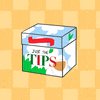
Updated on: 12/07/2022
Thank you!