How do I monetize my social media handles?
Whether you want to give your social media handles away for free on ePlay or have someone pay, you can set them all up under Monetization > Social Connections.
- To get them set up, head over to Monetization:

- Once you've clicked through, you'll likely get a page that looks a lot like this at first:

- Once you've clicked through, you can begin to add your socials, choosing between "Free" or "Paid." You can see those steps in the images below.


- Once you have a handle set up as Free or Paid, it'll look a lot like the image below.

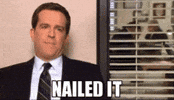
Updated on: 02/26/2021
Thank you!