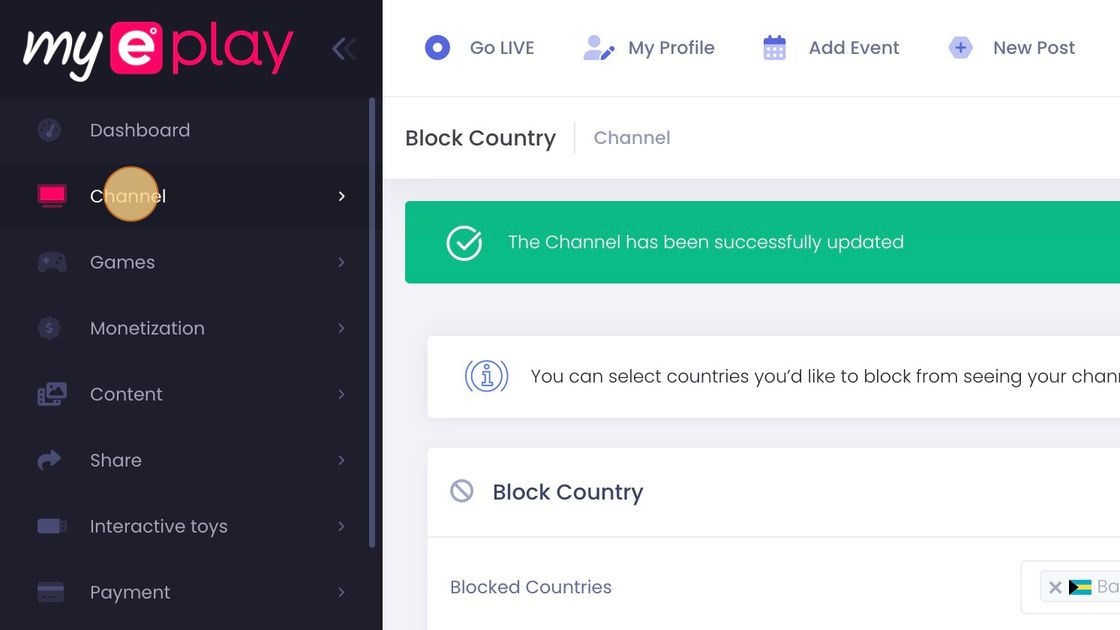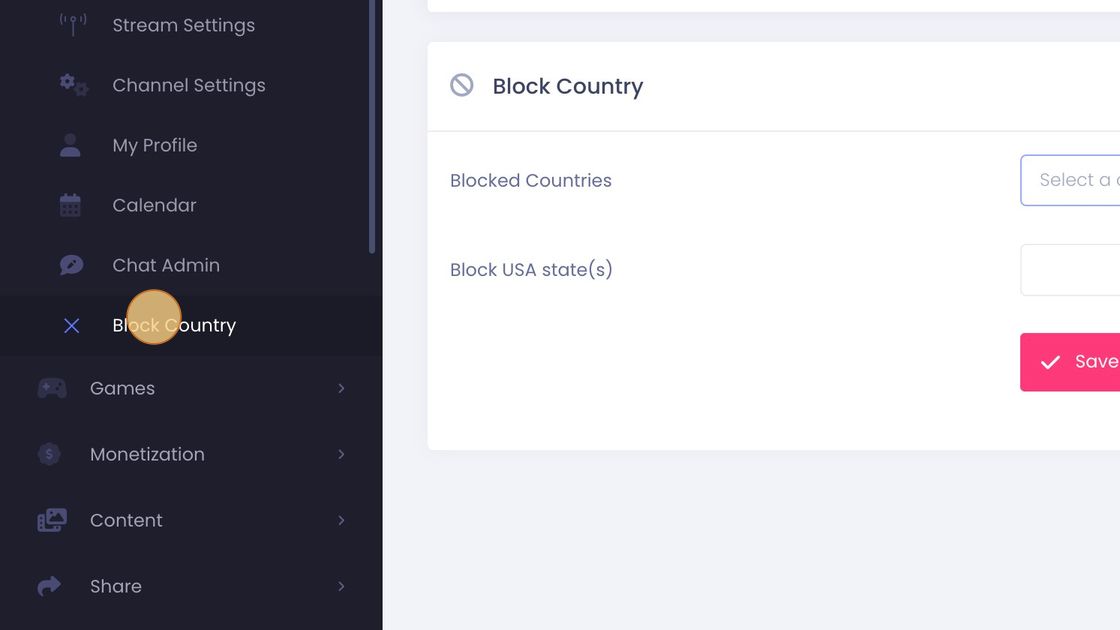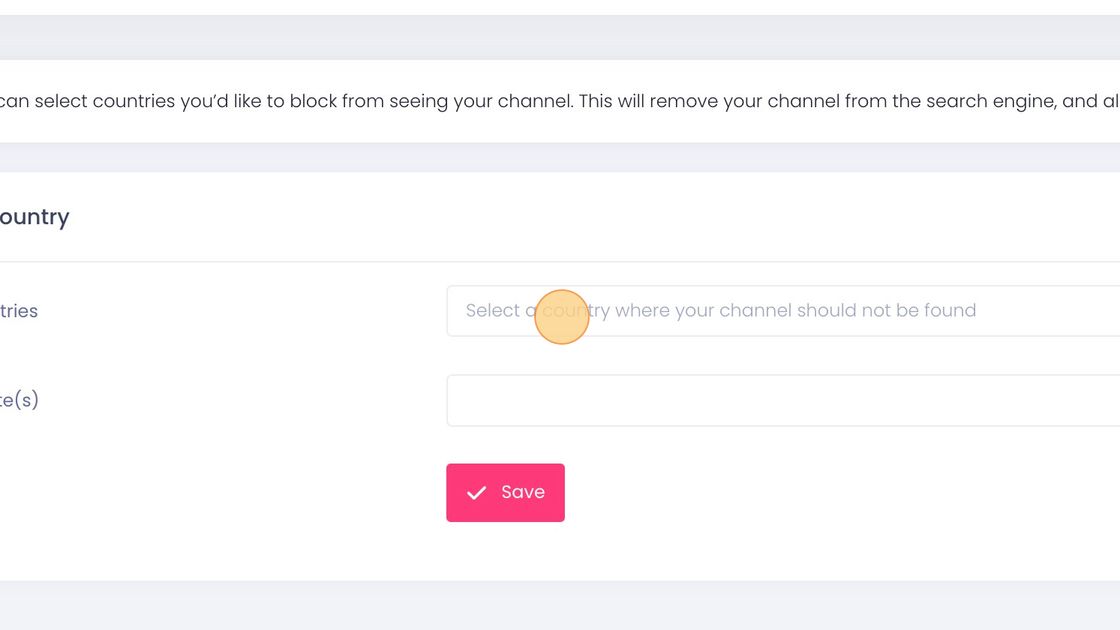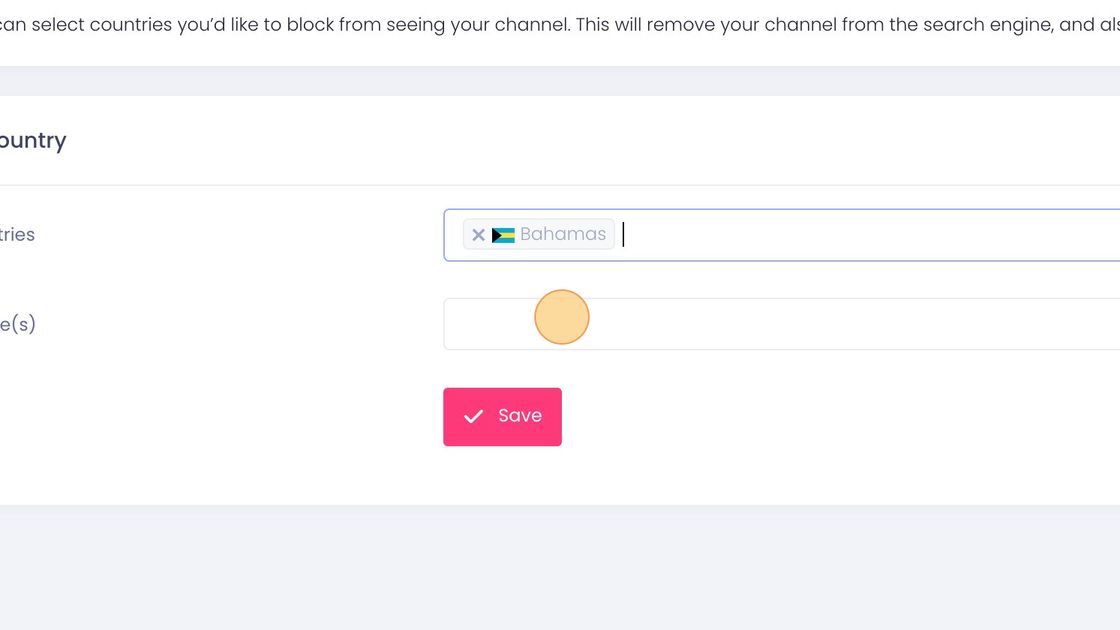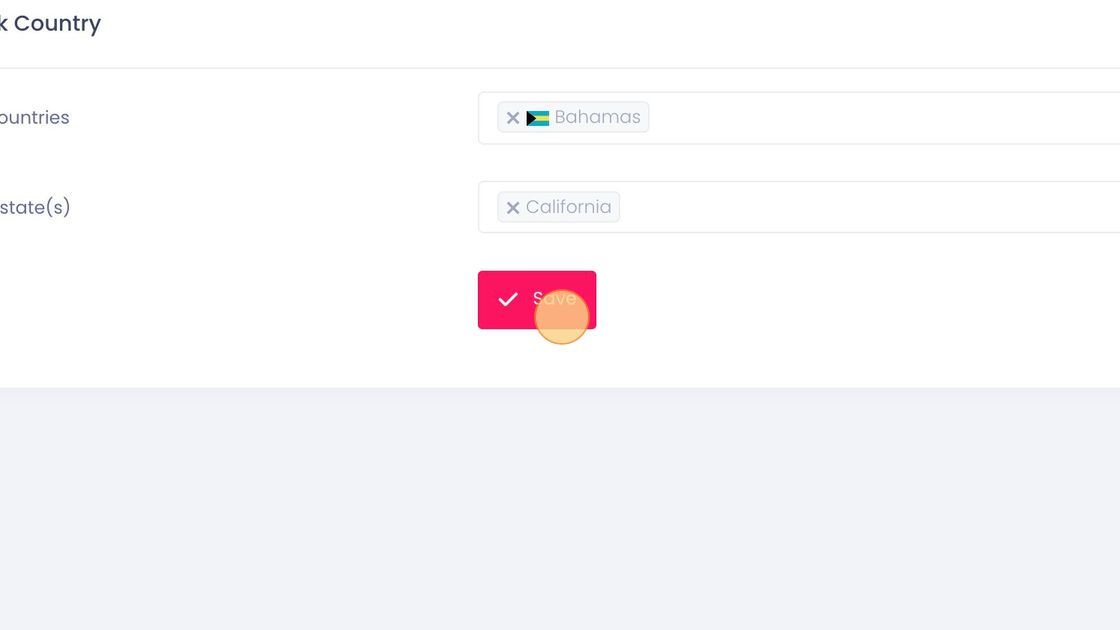Can I block certain countries from viewing my channel?
It’s up to you to decide what regions can see your channel. If you don’t feel you can cater to a specific audience base, we’re here to help you out.
1. Navigate to https://my.eplay.com/channel/block-country
- Click "Channel"
- Click "Block Country"
- Click the "Select a country where your channel should not be found" field.
- If it is a USA state, select a state where you channel should not be found.
- Click "Save"
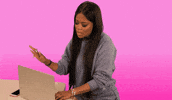
Updated on: 11/29/2022
Thank you!