What are games? How do I install them?
Games are ePlay's form of gamification for both you and your users.
To get your games set up, navigate over to the menu to choose the different games:

Once you've done that, you'll be able to see our four available games:

As for our four games, they are:
- The tip menu. This is the best way to interact with your users.
- The goal menu. That's how you set long term goals for you and your users. Typically, these are showstopping acts that you want to build toward!
- Private messaging. This is for private messaging with your users!
- VIP Tickets. This is for special events and VIP shows that you can put on!
Keep in mind that once you've clicked to set up a game, you will need to make sure that you've installed the game.

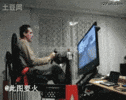
Updated on: 08/17/2023
Thank you!