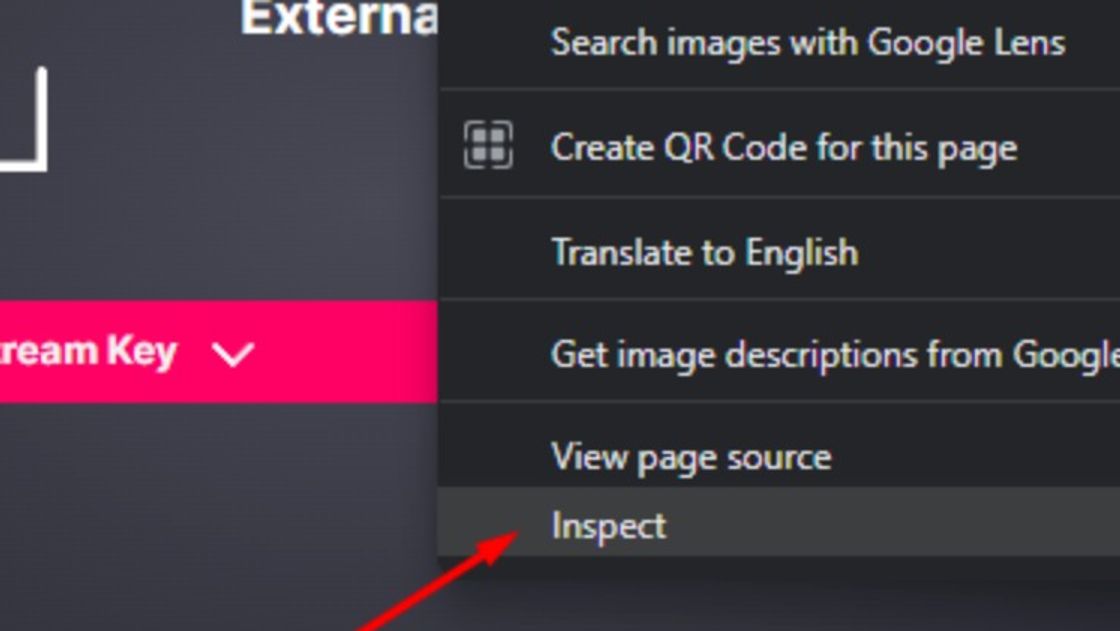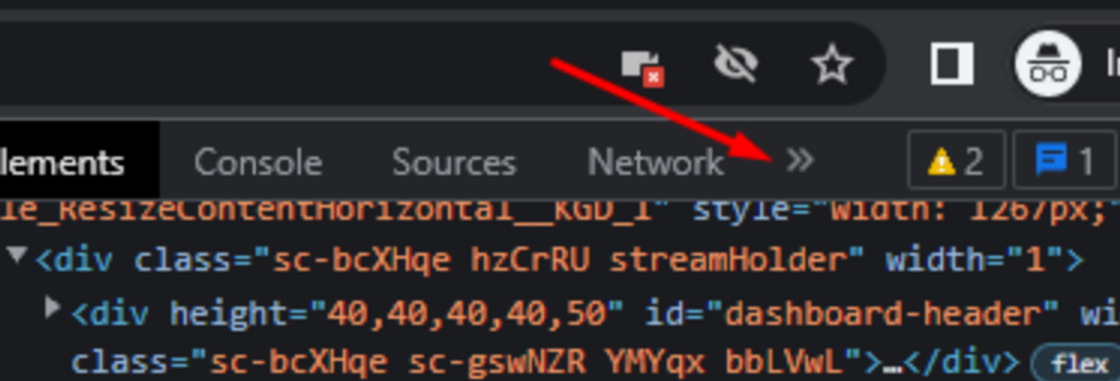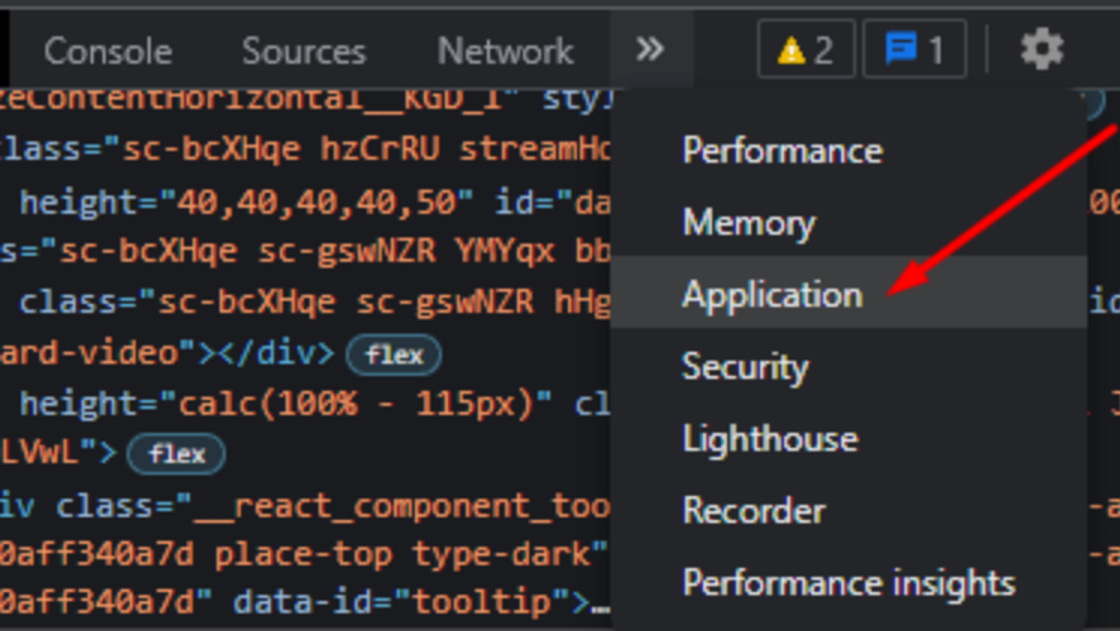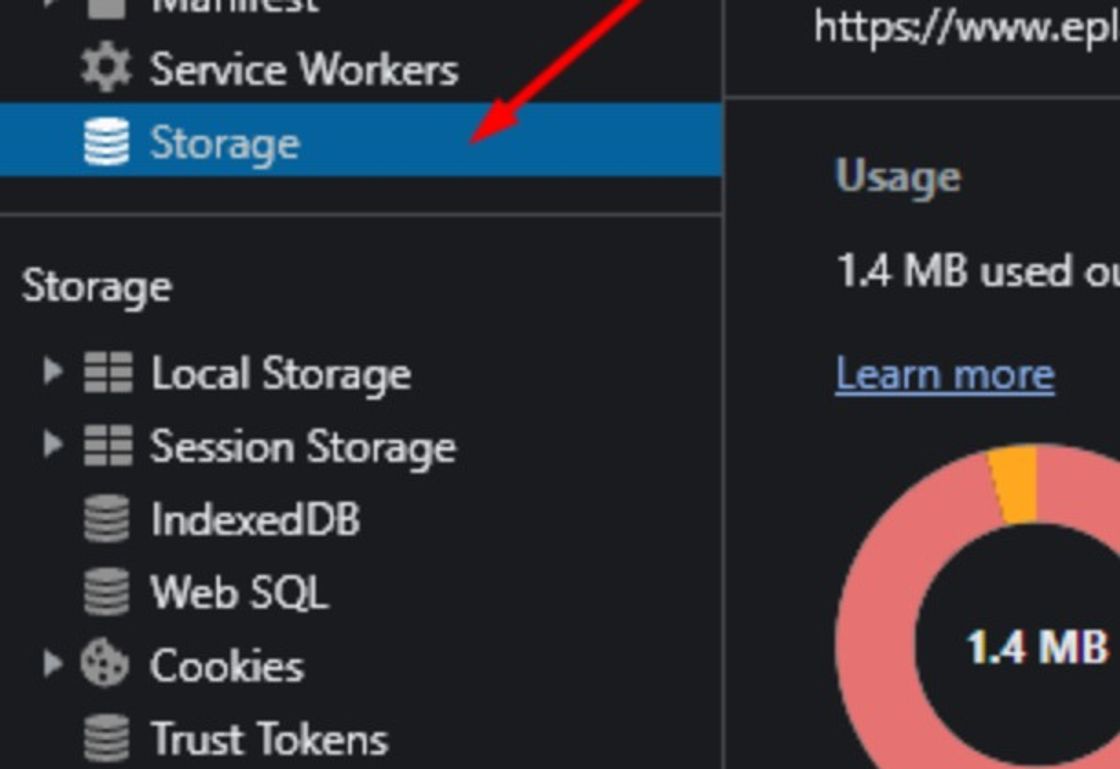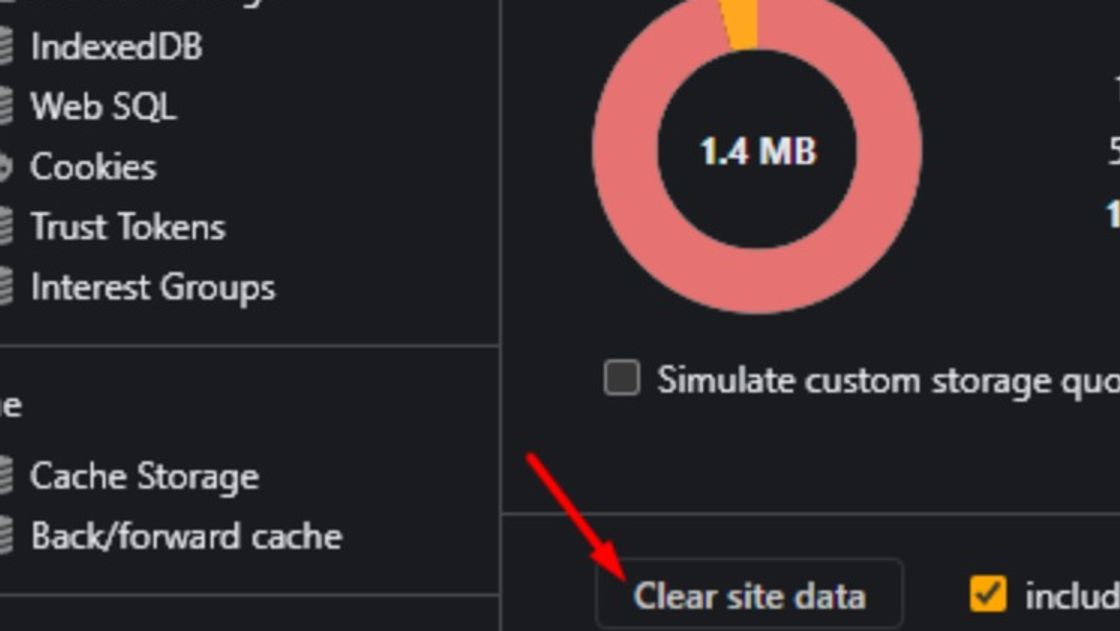How to clear my browser cache?
Clear browser cache steps:
- Go to your Streaming Dashboard (https://www.eplay.com/dashboard)
- Right-click on the page and hit Inspect (or hit F12 on your keyboard)
- Click on ">>" to extend the menu (in the top-right corner)
- Click on Application
- Click on Storage
- Click on "clear site data"
Updated on: 11/23/2022
Thank you!